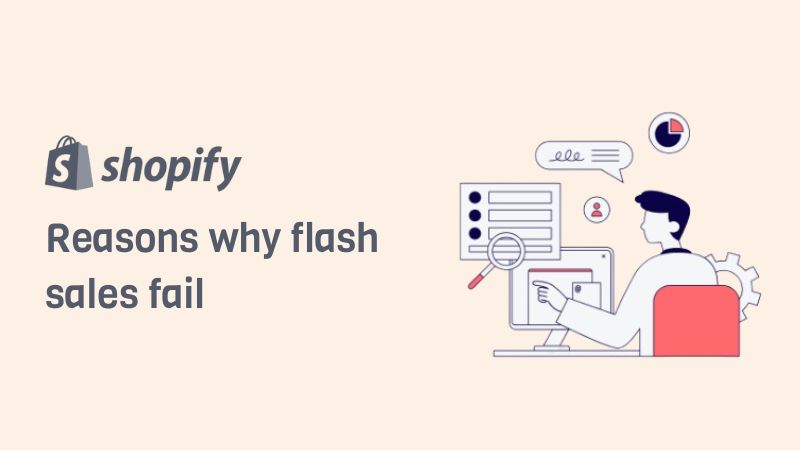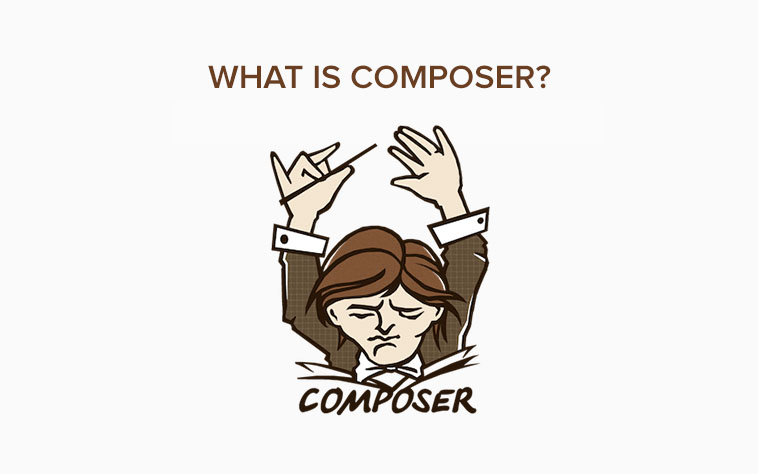PHP is one of the most popular web development programming languages that is practically used everywhere. PHP has now its presence on major platforms that includes open source projects like WordPress and Drupal. Given below are few of the PHP coding insights that will help you get started:
- Make use of PHP Core functions
- Make a configuration file
- Sanitize your Data
- Leave Error reporting Turned On in Development stage
- Avoid Over-commenting on the Code
- Keep your favorite Code Snippets ready
- Use Good Source Editor
- Make use of MySQL Administration Tool
- Using PHP Framework
- Connect with other Developers
Before you start coding, making your own program, you already have a fair idea of what to program and how to program. But, we suggest you take up a PHP function or class. There are many resources available online solely dedicated to PHP learners. Check PHP manual before you start making your own functions. To remove the white space at the beginning and at the end of the string, you do not require a separate function. You can simply trim the function. You can make use of XML Parser function for RSS feeds.
Create one master file that has all database connection settings and use it for your PHP scripts. If you need to make any changes later on, you can do the changes with one single file instead of several files. It is also very useful when you need to use other constants and functions throughout multiple scripts.

Understand what SQL Injections are and then think of the common problems that may occur if you do not sanitize your data. Firstly, learn about the ways through which your app data can be compromised. You can read online examples of SQL injection attacks and learn how you can avoid possible attacks
There is one magical PHP function that can lead you completely out of all problems. The code mysql_real_escape_string will take regular string of all data types with the help of PHP variable guide and sanitize the data for you. The function “htmlspecialchars” that convert reserved HTML characters like
While building your application, turn on display errors to check for any run-time errors that will help to quickly identify the root of the errors. You need to have access to override directives of the file, set them on top of PHP scripts, use ini set () function to set display_errors to 1.
Reporting error is quite simple, once you start detecting errors you can fix them faster. PHP often keeps giving warning messages that you may take it lightly. These errors signal towards memory-related issue that can be rectified. When you are done with error reporting and display errors, you can turn the function off.
Documentation of the code in your scripts is a good practice but it may not be necessary to comment on every single line. Comment on the complicated parts of source code you can revisit so you can quickly remember what is going on.

Most times you will be coding similar things throughout your PHP development career. Keep Code snippets ready with you so that you can save your time programming same stuff. There are apps available that can help to keep and sync the code snippet; you will always have snippets available. Some apps that help you to save your Code Snippets are Snippet, snippely, Snipplr and Code Collector.

Many integrated development environments such as Eclipse store code Templates and Dreamweaver have built-in features for storing code snippets. A well-organized directory with the name snippets consists of text files and PHP scripts; these can possibly be synced in the cloud using an app called Dropbox. This especially helps if you are using multiple computers.
Editor is the place where you are going to spend much of your time, so use something that will help you save your time. Highlight the syntax files and look out for software feature. Other points beneficial here are code hinting, built-in debugging tools and code navigations. These features help to save a lot of time.

Get familiar with source code editor features, read the documentation and read the tutorials online, invest a little time in this area that can help to streamline your coding workflow.
Use graphical user interface like phpMyAdmin that will help to speed up database development and administration.

It is one of the most wonderful open source database viewers, it allows for viewing of your MySQL databases in a graphical manner. With this, you do not have to waste the time doing things through command line. You can build database, export the database in SQL files, and run it.
While using PHP, you will learn a lot many things than you expected, and doing web application development is no joke. You will have to do a lot of reading to learn how the API framework works. Once you start using it, you will get to see amazing productivity and efficiency. PHP Framework helps to do better web development patterns that you may not need it right now.
PHP Framework helps when you are working with someone and you have to set up a standardized platform for building web applications.

Join an Online PHP community that will help you to learn more things by interacting with others. By connecting with other PHP developers, you will be at a better position to learn PHP. Any basic level learner can become a master by learning basic things first. PHP is very popular programming language, it’s an open source so any one having Internet access have access to PHP codes that are available to them. PHP can be embedded into HTML to see varying outputs.
While you are Coding PHP, you may encounter many problems, the solutions are easily available on the Internet to fix the bugs. Do not get frustrated if something doesn’t work out the way you targeted. Go through different learning material online, take help from experts, discuss with other PHP people online and start coding.