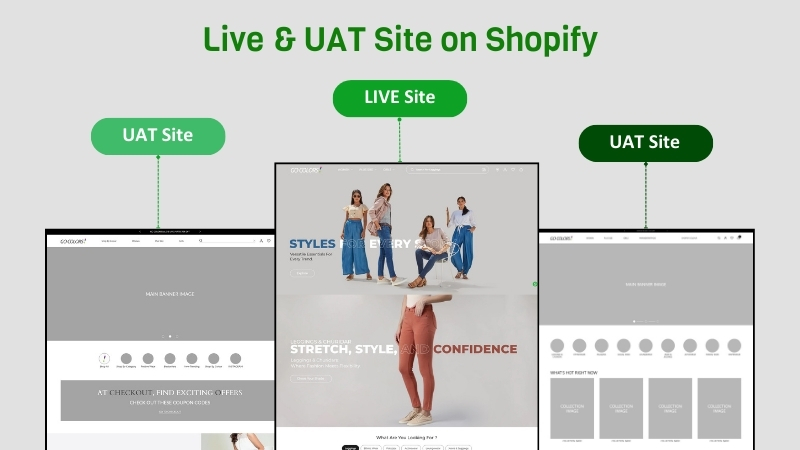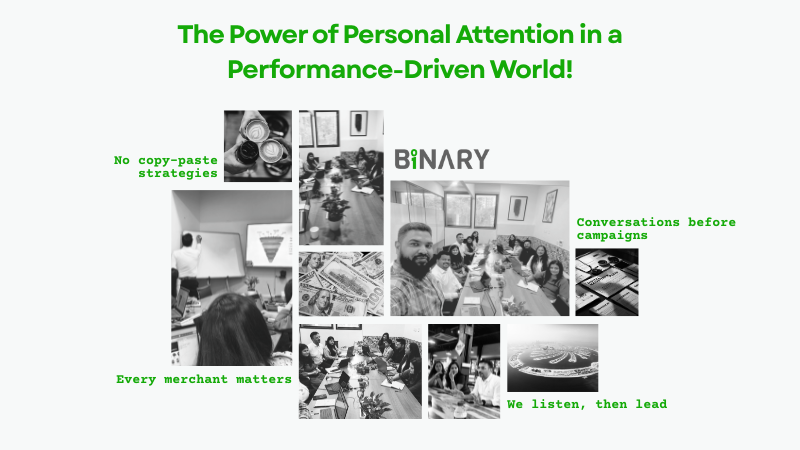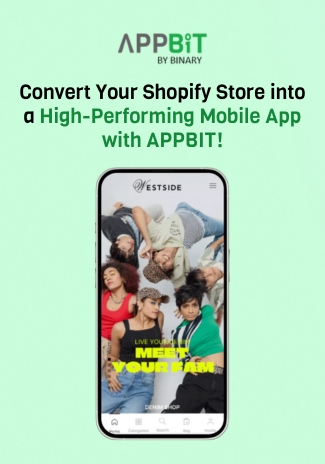In Shopify, creating separate UAT (User Acceptance Testing) and Live environments is quite straightforward due to the ability to create multiple themes within your store. Shopify allows you to create up to 100 themes, where you can manage different versions of your store and switch between them.
Here’s how you can manage UAT and Live environments effectively:
Steps to Set Up UAT and Live Sites in Shopify:
1. Create Two Separate Themes:
- Live Theme: This is the theme that your customers will interact with on your live site.
- UAT Theme: This is where you can make and test changes before pushing them to the live site.
You can either use Shopify’s default theme or create custom themes for each environment.
2. Create a New Theme for UAT:
- Navigate to your Shopify Admin and go to Online Store > Themes
- Under the Themes section, click on Actions for the live theme and select Duplicate.
This will create a copy of your live theme, which can then be used as your UAT theme
Important: When you’re working on UAT, you can make all your changes in the UAT theme without
affecting the live site.
3.Make Changes in the UAT Theme:
- Edit the UAT theme by going to the Themes section and selecting Customize for the duplicated theme
- You can add new features, make design changes, or implement any other updates you want to test
- Ensure that only the UAT theme is used for testing, and it’s not the active or live theme.
4. Test the UAT Theme:
- After you’ve made changes in the UAT theme, test them thoroughly. You can share the UAT version’s
URL with your team or clients to review and provide feedback. - To preview the UAT theme without making it live, use the Preview button in the Themes section or
directly access the theme preview URL.
5. Switch UAT to Live:
Once you’re confident with the changes and your testing is complete, you can make the UAT theme live:
- Go to Online Store > Themes
- In the Themes section, find the UAT theme you’ve been working on.
- Click on Actions and select Publish. This will make the UAT theme the live theme, replacing the current
live theme.
Important: Always test thoroughly in UAT before publishing to avoid any disruptions on the live store
In case of any queries please contact us