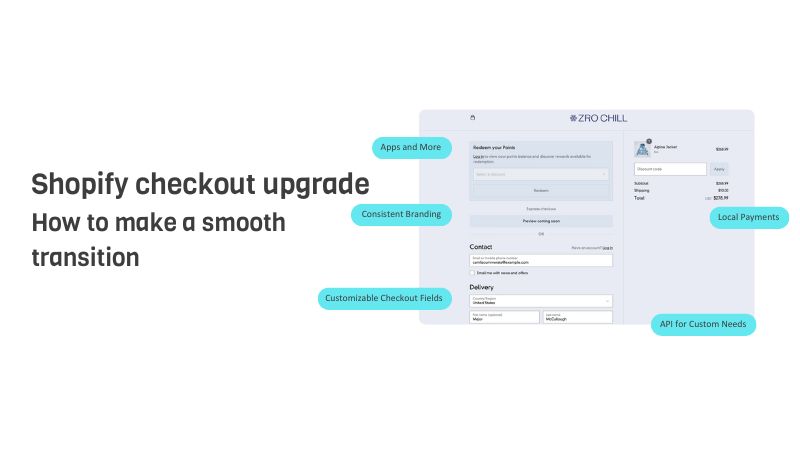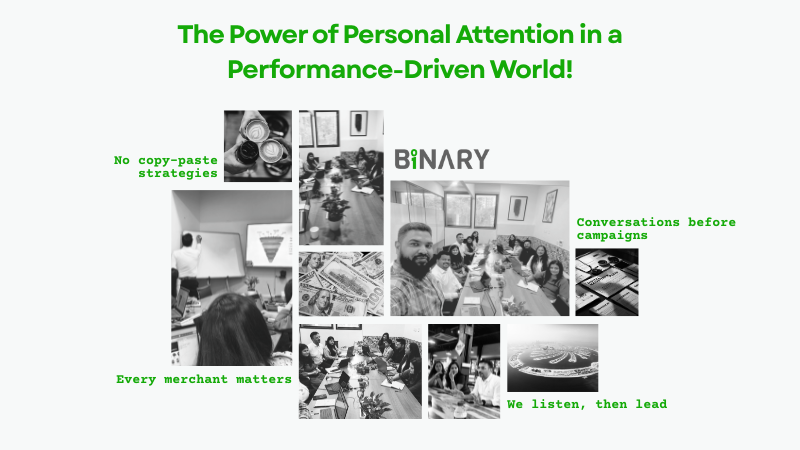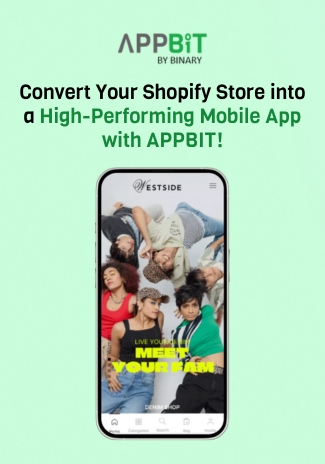In Part 1, we introduced the upcoming Shopify Checkout upgrade and the deprecation of checkout.liquid for in-checkout pages by August 13, 2024. Now, let’s walk through how you can make a smooth transition to Checkout Extensibility and ensure your store continues to offer a seamless checkout experience.
Step 1: Review your current checkout customizations
The first step is to review the customizations you’ve implemented using checkout.liquid. Shopify provides a customizations report that lists your current checkout modifications. From your Shopify admin, you can download this report and start assessing what needs to be upgraded.
Go to Settings > Checkout > Review Customizations to access this report.
Step 2: Understand checkout extensibility options
Checkout Extensibility offers several new tools and features to replace the old checkout.liquid customizations. These include:
-
Shopify UI Extensions: Customize checkout elements such as upsells, shipping charges, and discount boxes directly with apps.
-
Advanced branding: Personalize your store’s checkout to match your brand’s identity.
-
Shopify pixels: Add and manage tracking pixels to track customer behavior during checkout.
You can also integrate Shopify Functions to create custom rules for discounts, shipping methods, and even payment gateways.
Step 3: Implement checkout extensibility
To implement these new customizations, install Shopify apps or work with Shopify Plus experts to build the features you need. You’ll be able to control these customizations directly through the Shopify admin, making it easier to update without relying on developers for minor changes.
-
Use UI extensions to customize the checkout flow.
-
Advanced branding allows you to maintain the look and feel of your store throughout the checkout process.
Step 4: Test and publish
Once you’ve set up your new checkout customizations, test them thoroughly to ensure everything works smoothly. Shopify allows you to publish changes incrementally, so you can move forward confidently without disrupting the shopping experience.
Don’t Wait – Upgrade Now
The Shopify Checkout upgrade may seem like a daunting change, but it’s necessary to keep your store secure and optimized for future growth. Start planning your transition now to avoid last-minute disruptions and ensure your store is ready before the deadline.
For help with the transition, contact Shopify Plus experts who can help you navigate this change and optimize your checkout for better performance.