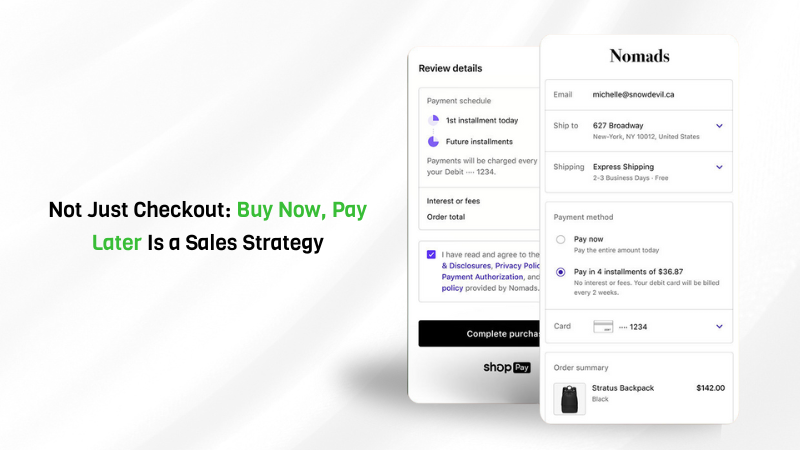It starts subtly—maybe with a product you looked at once. A sleek jacket. A set...
Category: Case Studies
We’ve seen it countless times. A shopper browses your store, adds to the cart, and...
The e-commerce landscape is evolving rapidly, and brands are under pressure to scale efficiently while...
Business Lessons from Auto-Anna
Categories
Inspiration comes from the most unlikely of sources. Annadurai, a 26 year old autorickshaw driver...