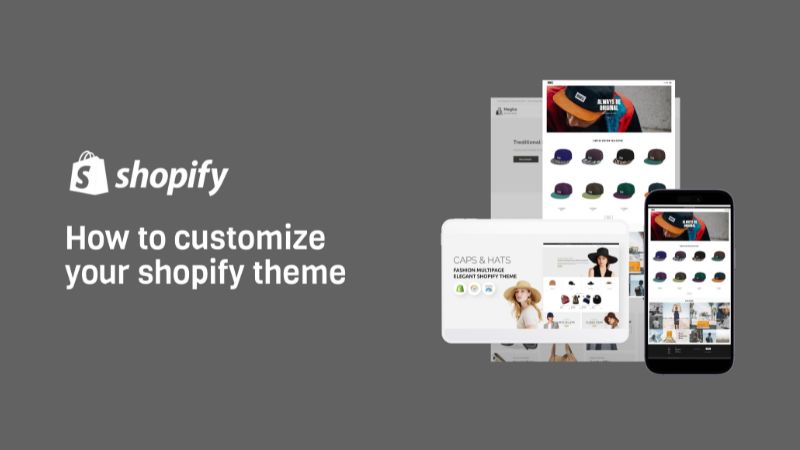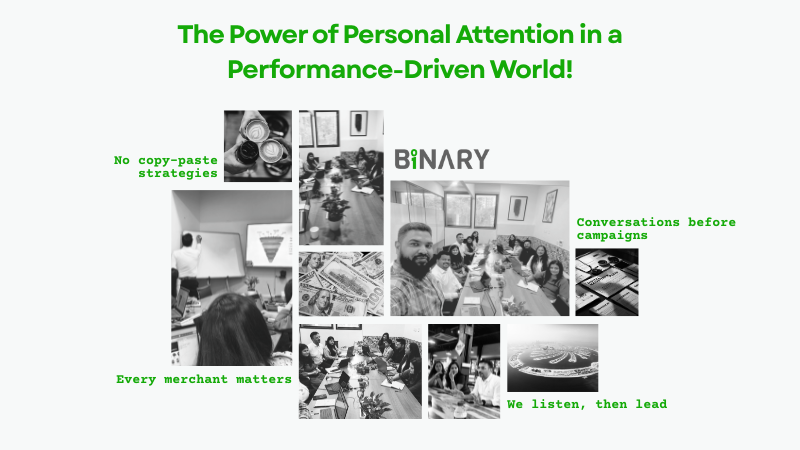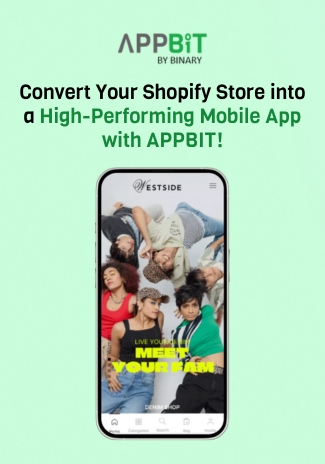When shopping for a Shopify theme, you evaluate each one after it’s been set up with images, fonts, and colors. This is a great way to see a theme at its full potential. But once you’ve installed a theme in your store, you’ll need to do some work to get it looking just right.
That’s where design choices come in—something that can be intimidating when you don’t have any experience making them. Let’s go over Shopify theme customization and everything you can do to promote your brand and drive sales.
Shopify Customization: Hire a Developer or Do It Yourself?
The great thing about working with a theme is that many structural design decisions are made for you. You don’t need to worry about how to lay out your pages or where to put each image and paragraph. But to get your store looking its best and to make your brand shine, you’ll need to add your own touch.
Hire a Shopify Developer
When you’re new to web design, the choices can feel overwhelming. You can use any color you want! You can switch things up with the click of a mouse! When you get into more complex functionality and design choices, it becomes evident that enlisting the help of an expert is more cost-effective than stumbling through it yourself.
The Shopify Experts marketplace helps connect you with experienced web designers you can hire for expert guidance or even to do the design work for you. The best part is, they’re experienced with Shopify, so they know the ins and outs of the platform and can help you make the most of it.
Customize Your Shopify Theme Yourself
In some cases, the DIY route makes sense. Maybe you’re bootstrapping your business or already have the technical and design skills necessary to build a website on your own. Or perhaps you need simple functionality to start, with plans to upgrade later.
Regardless of the reason, Shopify’s theme editor is user-friendly, so you can customize the look and feel of your online store without any coding or design skills. With tools like Sections Everywhere, Shopify app embeds, and page templates, you can add engaging elements to your site with a few clicks.
Click Here to Start Selling Online Now with Shopify
Key Customization Areas
Color Palette: Adjust your theme to align with your brand’s colors. Use an online color palette tool for inspiration and save the hexadecimal codes for consistency.
Fonts: Choose complementary fonts that enhance your branding. Stick to two or three fonts to maintain consistency and readability.
Templates: Use page templates for frequently used content and sections for reusable content blocks. This helps maintain a consistent look and feel across your site.
Apps and Embeds: Use Shopify apps and app embeds to add functionality and elements like customer reviews, product recommendations, and live chat.
Conclusion
Customizing your Shopify theme is an essential step in creating a unique online store that reflects your brand’s identity. Whether you choose to hire a Shopify developer or customize your theme yourself, the tools and resources available make it possible to create a professional and engaging store. Take advantage of Shopify’s features and connect with Binary – Shopify Plus Experts to ensure your store stands out and drives sales.