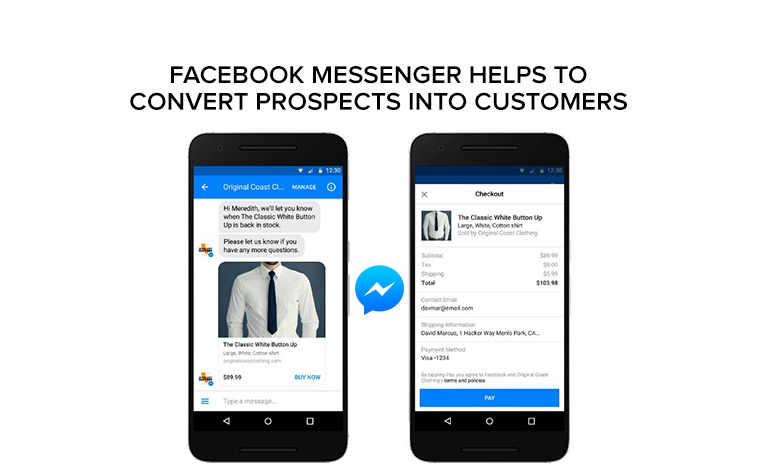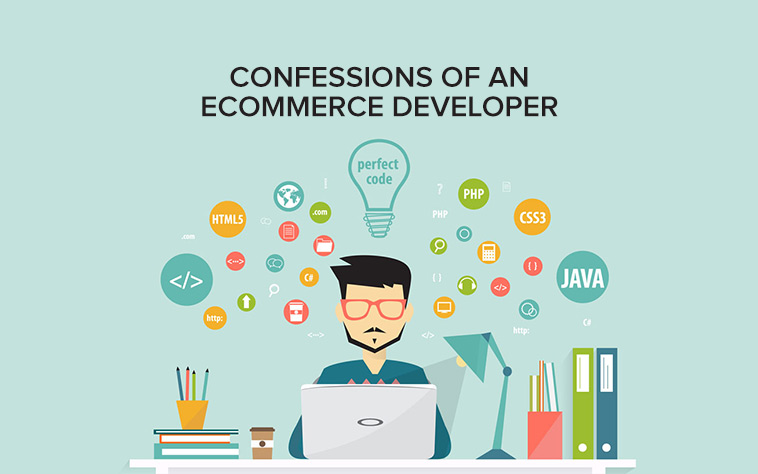We already know how selling online is critical to brands objective of using social platforms for selling. Today, consumers are looking much more than traditionally what it used to be. They need someone to resolve their confusions, solve their queries and address their unique needs. Hence, one may wonder how you do that. It is in fact, part of a learning process for brands and people are using and finding varied mediums to buy and interact with the brands. The recent research suggests that 32% of online people showing interest in mobile ad get converted on a desktop and over 60% of consumers shop from one device and continues on other. The data is quite fulfilling to pay deeper attention to what is missing here; consumers today are using different devices for different things and purposes. The best way to bridge the gap here is by the means of Facebook Messenger Marketing and the results are astonishing!
Facebook Messenger is simply great for your Ecommerce marketing since it allows one-on-one interaction with the prospects. The users can converse with the brands the way they want and are comfortable in. Facebook is a powerhouse that can help to convert the prospects into actual customers. Facebook messaging has taken Ecommerce to bigger heights by making available brands wherever and whenever the customer desired. The huge popularity of messaging apps have created demand for Chatbots that converse intelligently with the users and give answers for general questions asked. Chatbots are going to be hugely popular in the near future providing greater relief for organizations to do automated work of chatting and resolving queries of the customers. Given below are three tactics that will help to sell more physical products on Facebook messenger:
-
- Retargeting through BOFU (Bottom of your funnel)
Bottom of your funnel are the audiences that are close to purchasing your product, it includes the people who have visited your website, the people who have chosen a product and put it in the cart and the people who have checked out your product. These are good enough reasons to realign marketing strategy and give your prospects the offer to come back and buy the product. You can retarget the people to buy by offering them coupon code that they can use for buying or redeeming the discount.
Given below are simple steps to get more BOFU sales using Facebook Messenger:
Setting up your Facebook Campaign
Create a new Ad campaign within Facebook Ads page and set objective to “Traffic”

In the Ad set window, edit the placements excluding all except Facebook feeds.

Set the traffic destination to Website or Messenger.

The target should be on people who have already visited your website and excluding who made the purchase.

Next step is to Optimize your Ad delivery for Link Clicks and not Conversions

With this new Campaign and Ad set, it should be configured correctly to create the Ad. You have the choice to select any type of Ad, just make note to select “Messenger Text” under “Destination” given below:

Write a message that explains your users that they get a Coupon when they reply to your message with the word “Coupon”. Given below is how your finished Ad looks like:

When the user sends the message, they will receive pre-written message given below:

If you follow the above processes, you are almost half- done.
Setting up the Chatbot
For setting up the Chatbot, you will have to log into your ManyChat account and click on Automation option given on the left side.

Add “Coupon” as the new keyword

Also change the targeting message to “Message contains” as keyword, it should look like the image given below:

Also, you can add common misspellings that the user may have typo. You can write automated message that includes coupon code and link to the shop.

Your automation step is complete here. As the user types the word “Coupon” in response to automatic Facebook message, they get automated response with the coupon code:

The campaign is powerful enough to track people who have abandoned your shopping cart, it sends coupon code with the link to your product to complete the purchase. Facebook messenger campaigns are running high and dry with good click through rates.

By this stage, you may already be seeing a high ROI Facebook messenger remarketing campaigns
Adjusting Timeline to Maximise Revenue
The common questions marketers come across is, that the brand may miss out on revenues if they keep offering coupon to all and in any case consumers are going to buy the product. For this, there is an easy way out,brands can adjust their timelines to target only those people who abandon their carts more than three days ago.
You can check what works best for your brand and for your customer to get you maximum benefits with overall good results.
The above is smarter way to optimize your bottom funnel.
-
- Automated Onboarding Message
The main focus in this is to focus on how you can use Facebook Messenger Chatbot to increase the engagement with brand new visitors. Customers are looking for information online so when they ask some query they are looking for a human touch response but that would not always be possible. Hence, onboarding messages are used that will shoot when the user asks common questions. The Onboarding messages are used to answer common questions like FAQs, Provide information, Help people find information they are looking for, Brand engagement. Given below is a good example of an automated Chatbot message:

Let your prospects know that their message has been received and they will be answered shortly, you can send them useful links based on their queries.
To setup this inside – ManyChat, click on “Automation” and “Main menu”

Finally, you will be able to check which buttons are getting most clicks.

The information can be used to make your options useful by identifying what your visitors are looking and creating.
-
- Shopping Platform Integrations
Facebook Messenger is one of the most basic shopping platform integration used for order confirmation. It is available on Shopify platforms. The below image shows how it exactly looks like:

The best thing about this type of order confirmation is that it triggers a good response from your customers by keeping them engaged with your brand.

You can also send money through the use of Facebook messenger by sending peer to peer payments. Facebook is working on process where users can store their credit card information for quick payments. This will help the users to see the ads on feed and with one click; they will be able to make that purchase.
Facebook messenger for Ecommerce is at a very early adoption stage and not much of your competitors may be using it. As it gets more popular, you are more likely to see lower response rates but as far as your brand conversation goes you can see good click through rates. These metrics are sure to fall down once people starts getting too many of messages just like it did for emails.